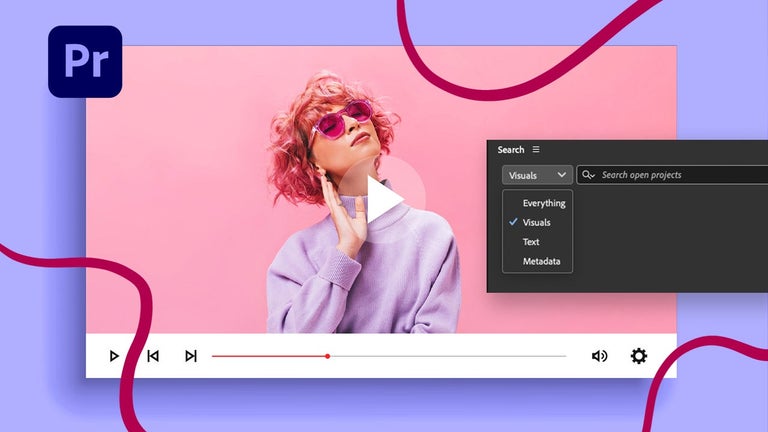AskBlocker: Block Overly-Eager Permission Requests
AskBlocker is a free Chrome add-on developed by adamlynch010. It falls under the category of Browsers and is classified as an Add-ons & Tools subcategory.
This handy tool blocks overly-eager permission requests for notifications, location, and more. It specifically targets requests that occur before you have interacted with the page, helping to improve your overall browsing experience. AskBlocker was created with the goal of enhancing permissions user experience, as explained in the article "How to improve your permissions UX" by adamlynch010.
The way AskBlocker works is by blocking permission requests until you have interacted with the page through actions like clicking, tapping, or key pressing. However, there are a few exceptions to this rule. If the permission has been previously requested and granted or denied, AskBlocker does not interfere. Additionally, requests from the domains "localhost" or "" are not blocked. Furthermore, if you navigate to a page from another page on the same domain, permission requests will still be allowed.
While AskBlocker effectively addresses many permission request scenarios, there are a few areas it does not cover. These include permissions related to accelerometer, gyroscope, magnetometer, device motion, device orientation, ambient light sensor, clipboard, flash, geolocation's `watchPosition` method, and web USB. These either do not trigger permission request popups or lack the necessary support or functionality for AskBlocker to intercept them.
Overall, AskBlocker is a valuable tool for Chrome users who want to have more control over their browsing experience by preventing annoying and unnecessary permission requests.